Learn to design the Emoji Custom Range Slider.
Overview:
Hey everyone! today we will learn to develop an emoji custom range slider. It is very easy and interesting you can use it for taking a review of the user.
A custom range slider will only show that it has a range from yay! to sad!. As we move the slider the emoji will change from happy to sad and sad to happy. It will work on both sides. This we are going to implement using html, css, and javascript. In html file, we are going to link the css and js file so that it can gain access to these two files functionalities, we will create a basic structure of the slider in this file from happy emoji to sad emoji. For this, we are going to use the container class.
Containers are used to pad the content inside of them, and there are two container classes available:
The . container class provides a responsive fixed width container. The . container-fluid class provides a full-width container, spanning the entire width of the viewport.
We will wrap these classes container and moji class in the html file. The yay! and sad! will be placed in the span tag and the input type for that will be range. And the data in vale and min will be put to zero, for max will be 10, and step taken will be 1.
In the Js file, you have to declare a range variable constant so that value doesn't change during runtime.In range, by using the document keyword you have to access the querySelector.
The querySelector() method returns the first element that matches a specified CSS selector(s) in the document.
Note: The querySelector() method only returns the first element that matches the specified selectors. To return all the matches, use the querySelectorAll() method instead.
If the selector matches an ID in document that is used several times (Note that an "id" should be unique within a page and should not be used more than once), it returns the first matching element. In that query selector method, you have written the input , so that it can get access to the input.
For the div variable, there will the same process and explanation but there is some difference that in the querySelector() method we have to write moji instead of input. Then we have to declare the constant emojis variable as per given below:
const emojis = ['😄','🙂','😐','😑','☹️','😩','😠','😡','🤢','😤'];
For the actual working of the slider, we have to use the addEventListener() method so that it can understand or sense which emoji is selected.
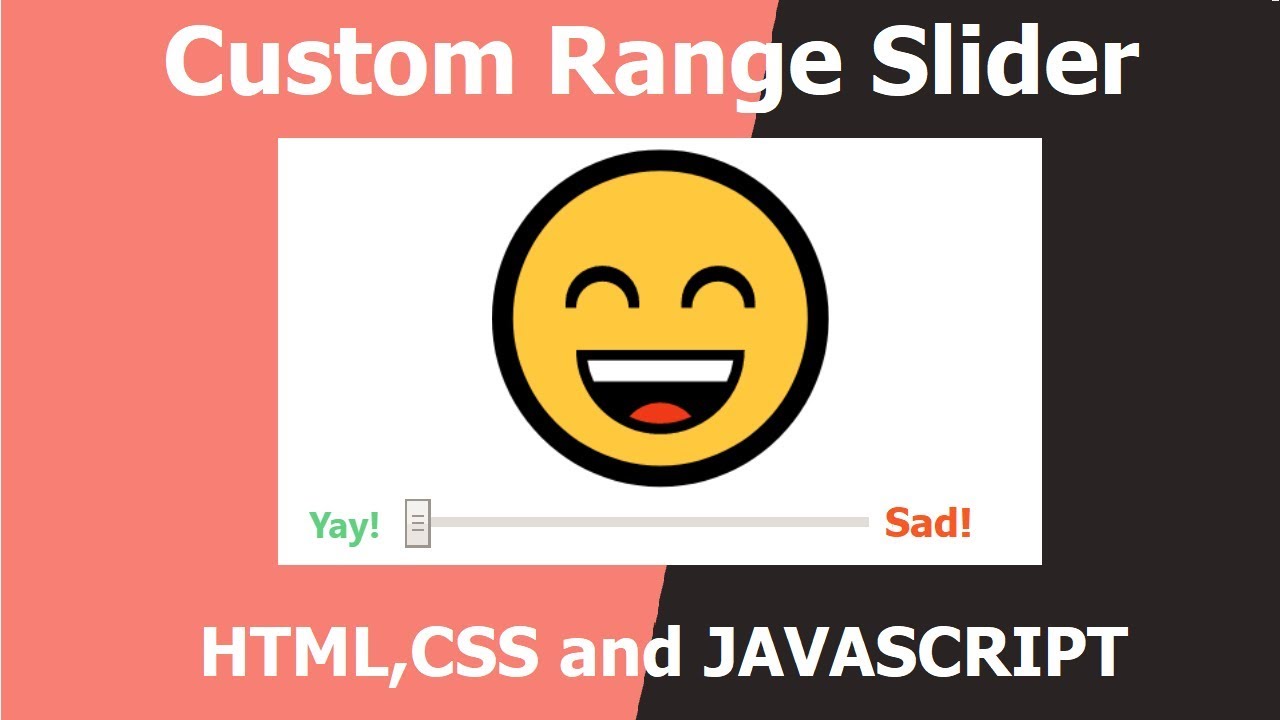
SOURCE CODE:-
 Reviewed by betheprogrammer
on
August 12, 2020
Rating:
Reviewed by betheprogrammer
on
August 12, 2020
Rating:


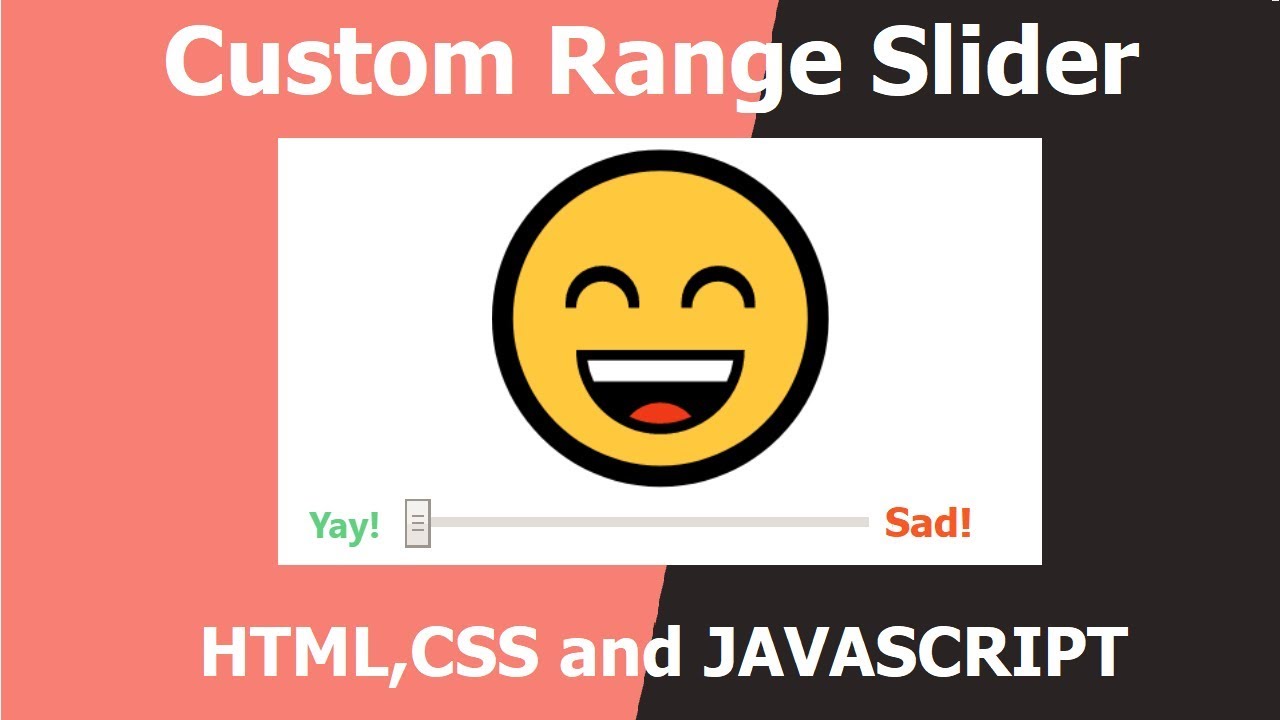




No comments:
If you have any doubts.Please let me know